(click to enlarge)
I’ve been asked by several people recently about how to change your blog background, so I thought I’d do a little tutorial for those who are interested. It’s fun, easy and really changes the look of your blog, so give it a try. Believe me, I’m not a computer guru, so if I can do it you can too!
I went out online and found some fabric samples from different fabric sites online and then saved them to my computer. You can use any sort of picture, fabric samples, wallpaper samples, anything at all. It will repeat whatever picture pattern you choose, so you may have to play with it as some repeats don’t look as good as others.
Once you save some pics to play with, this is how you do it. I learned this from someone else, but it’s really easy. I’ll paste a copy of my template here, so you can see exactly what I mean. See where it says “background” above in the template? That’s where you paste in the picture. You’ll need to save the pics to your computer. Then go to your layout & Add a Picture, just like you would add one to your sidebar. When the pic comes up in the box, don’t save it. Right click & look at Properties. Then highlight & save the Properties of the pic, that will give you the jpg info to paste here. Then go to your Edit HTML page, scroll down to where you see background like I’ve shown here. Then paste that jpg url inside the “ “. You can see mine is called Essence. It will begin with http and end with jpg. That’s all there is to it! Then just save it and your background will change to that pic.
If you run into any problems or have any questions, email me and I’ll try to help! Hope you try it out.

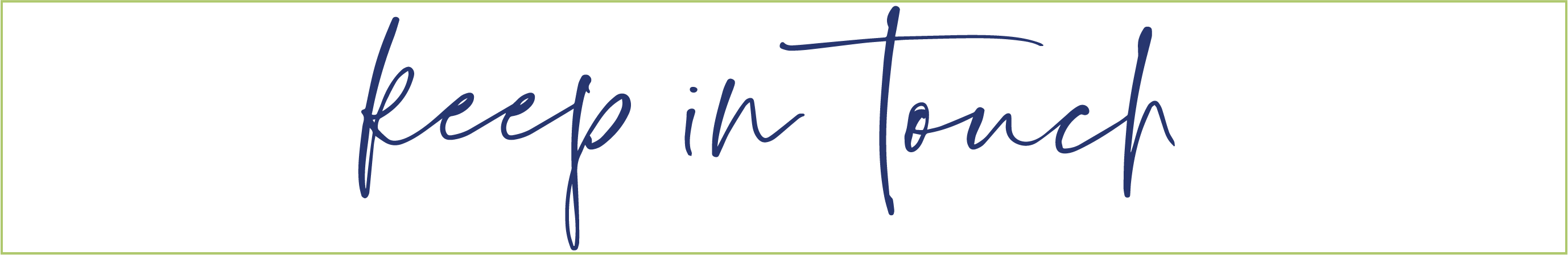




I’m firsttttt? Cool! Thanks for posting this Rho..I Spring Cleaned my blog a bit and have a plain Jane look right now, but I’d love to play around with changing out the background at some point.
Thanks Rhoda I think I will give the family blog a try. I was able to make a collage and that was a hit…
I am learning (at a snails pace) but still learning, I even added music !!
Kathy 🙂
ps. are you changing up your banner, I don’t see yours ??
Kathy 😉
I will definitely have to try that.
Great! Thanks for the tutorial. I’d been wondering how it’s done.
Yes, kind, sweet Rhoda helped me change my background a few weeks ago. To me, she’s a PRO.
Thanks Rhoda.
Blessing,
Sher
I’ll give it a try. What a great tutorial. I too live in Birmingham (Well actually, Cullman…Smith Lake) I am a Designer & a Faux Finish Artist. Check me out @laughterbylakeside.blogspot.com.
Your blog is beautiful.
Connie
Rhoda, thanks again for helping me with mine! I wish I had more time outside of work, because I’d be changing mine all the time. It’s a lot of fun.
I did it! I did it! Thanks Rhoda! You’re a gem!
Blessings, Shay
Hi Rhonda, Thanks for being so kind to teach this old dog some new tricks! I did try it and I used your same one just to see if it worked and I got something tottaly different. I do love it though. What do you think I did wrong? Was the http in your example the same as what you have up now? If you would like check mine out. Not sure how I got it that way??? Many smiles your way, Susie H.
Just wanted to stop by and thank you again for your e-mail help last week….thanks to you, I now have a wonderful new banner! I can’t wait to try out the other ways to change up your background…have you ever given any thought to giving a little blogging tutorial?
Have a wonderful week!
XOXO
Judy
Thanks Rhoda! I actually did this. It’s so much easier than I thought.
~Heather
Is this post missing some details now? I'm looking for picts and I don't see any…
I need some help posting an header picture. Thanks for the tips of the Live Writer – it has been a blessing.
Blessings to you!