 I couldn’t resist this cute set of oh-so-Christmasy kitchen towels at Homegoods recently. For $5, a great way to add a little punch in the kitchen this season.
I couldn’t resist this cute set of oh-so-Christmasy kitchen towels at Homegoods recently. For $5, a great way to add a little punch in the kitchen this season.  And the colors are perfect in my kitchen too. The Christmas boxes are now out of the attic and decorating is in full swing, so stay tuned for some fun. I’m starting with my foyer table and this year, the starring colors will be lime green and white!
And the colors are perfect in my kitchen too. The Christmas boxes are now out of the attic and decorating is in full swing, so stay tuned for some fun. I’m starting with my foyer table and this year, the starring colors will be lime green and white!
We have a slightly important little football game today and I have just one thing to say about that….ROLL TIDE!
*********************************************
BLOG TIP: How to Enlarge Pics
OK, here’s a little tutorial on enlarging pics. If you didn’t already know this little tidbit, it’s best to load your pics first and then add your text. If you were wondering WHY your pics are not clickable for enlarging, then you’ve probably been dragging your pics around AFTER you have loaded them. You can’t do that and keep them clickable. And to get large pics, here is all you do. When you are composing a new post, you’ll see 2 tabs on your open post box, one for Edit Html and one for Compose. You mostly will use the Compose tab, but Edit Html comes in handy a lot too and you’ll see why. Don’t be scared of Html, it’s your friend.
After you have uploaded your pics, click on the html tab. You will notice that each pic you uploaded will have a whole paragraph of text to identify it. I’ve found it’s easier to go ahead and size those pics as soon as you upload them. Without any text in the way, you can easily identify where your pics are. You will need to count from the top if you are trying to enlarge only certain pics to make sure you are getting the right ones. There are 2 steps to enlarging pics this way. And you will need to change EACH and EVERY pic individually to enlarge them all, if you wish to do that. It sounds time consuming, but once you get the hang of it, it’s not hard at all. You’ll see lots of nonsense that won’t make sense, but look for this in all the bits of text for each picture you load (STEP 1):
It doesn’t matter if your px numbers are a little different than mine, that’s the part that needs to be deleted. Just highlight over it and hit delete.
(STEP 2) Then, look for a number like this in each pic’s paragraph of text: /s400/
Try it out and you’ll be hooked too!
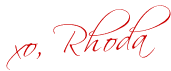
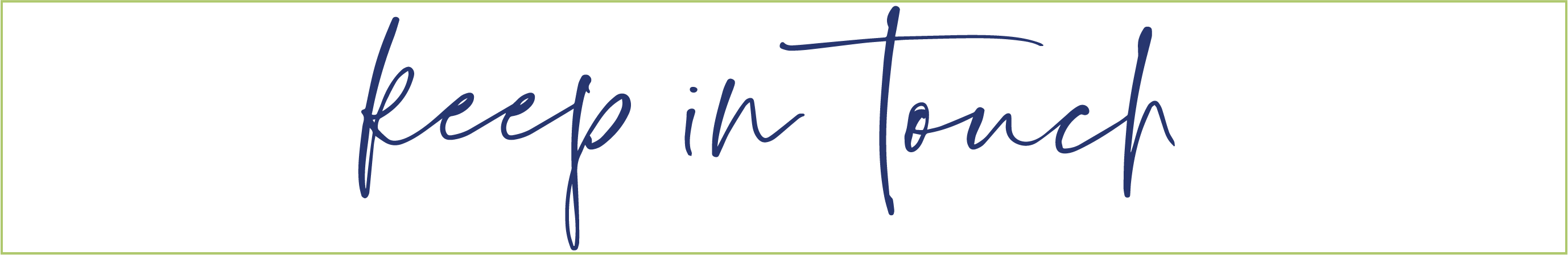




Great tip! Thanx =O)
Glad you had a nice Thanksgiving…love the towels!
Rhoda…you are my design inspiration and now a blog mentor. You go girl! I will give the picture thing a try. In celebration of my 50th tomorrow I am passing on a fabulous award to a couple fabulous bloggers who are over 50! AND I’ve chosen you for one of them. Hope you like it and I can’t wait to see your Christmas decorations. COnnie
g’day Rhoda, I’m playing catch up here…love the dishtowels and seeing the picture of your family, great to have all the generations there together
Sarah
Great post and great blogging tip!
We had a very important game this past week too! Went to the Smokey Mountains for the holiday and attended the last UT game coached by Phillip Fulmer! We won the game, but it was oh so bitter sweet.
Bless your heart! That was an awesome tip and I learned a lot, now if I can only apply it:-)
The towels are darling and I enjoyed the generational picture.
I love the kitchen towel, I need to find this Home Goods! lol Thanks for the tip, but I am scared, I admit it!
Hi Rhoda, those are cute! I tried the pic enlarging and for me it only works with pictures that are truly vertical otherwise it cuts of half the picture. I’ve also tried just changing the width and height numbers in html but that made my pictures grainy (at least in the preview mode.)
Manuela
Hi Rhoda! I’m so flattered! I bought these little tea towles too! They are adorable.
~Liz
oh my – you have to switch over to Window Live Blog – download it for free – it’s a window’s interface for blogging. it is so simple. no html ever. you can have HUGE pictures. email me. You need to switch over – it’s SOOOO easy and soooo perfect!!!
windowslive- you will never look at blogger again!!!!!!!!!!!!!!
I’m off to try it now! Wish me luck.