How to cut cable TV, saving money per month and still watch the channels you want to watch, live TV and have DVR service.
There are so many people who are way ahead of us on this topic, but I shared on Instagram a couple of weeks ago that we were finally cutting our cable TV cord and doing streaming services, so today I’m going to share what we are doing and why. It’s a huge topic of conversation these days, figuring out how to cut traditional cable or satellite TV services and go to streaming only. Mark and I knew the basics, but we have learned more as we go and we took the plunge at the end of January and haven’t looked back. I don’t think we will miss our cable TV. Keep in mind, I might not explain this exactly right, I’m still learning the lingo!

Mark is an ex-AT&T employee. He worked there for about 23 years before he retired a year ago. He was an IT specialist in their commercial area and had a good career with them, but he’s really glad to be home now. As an employee he got a discount, so we took advantage of that with internet and cable TV service. We went with Uverse when we moved in this house, since we couldn’t get satellite because of our huge trees surrounding us. Uverse is fine and dependable and we were happy with it for the most part. We were paying $138 a month for basic internet and Uverse TV. I think the internet portion was about $40 and Uverse was the rest at $98 a month. This price was after he retired and he still got a bit of a discount, but it was cheaper before retirement around $100 for both of them.
We found more and more that we simply weren’t watching all the channels on Uverse at all. We had a few favorites, a few shows on network TV, but mostly watching HGTV, DIY, Discovery and a few others, certainly not all 200 or more than we got. We did already have Netflix and Amazon, so watched movies and shows there too. We love documentaries and watch those often. So, when we decided to upgrade our internet service once fiber came to our neighborhood, it made sense to go ahead and cut that cable bill too.
We signed up for AT&T high speed internet which is great to have anyway. You’ll need high speeds for streaming services. We don’t do gaming or anything, but a high speed is great for home needs and a must for streaming services.
We asked around and started reading about the different streaming device methods that are out there. Here’s the basics if you’re just getting started with the process of cutting cable. I’m still no expert, but this is what we’ve learned so far. I know we are behind many of you who have already done this years ago. We should have done it too, but I was always fearful of missing out so didn’t want to do it, but I do not think we will miss our old cable TV at all!
Christina who blogs at The Frugal Homemaker did a great post a year ago that I read and made a note of. It really helped me to understand the process of cutting cable and streaming services and what all is involved. Her post goes into more depth than mine will, so definitely take a look at hers and you’ll gain even more knowledge about the subject.

In a nutshell, you buy a box (streaming device) with remote and that’s what allows you to stream programs through your TV. This is a one time fee that should last you for a few years, unless the streaming device goes out. You own the box instead of renting the box from the cable company. If you have a Smart TV, you don’t need the streaming device (I’ll call it a box from here on), it’s all done via the internet connection to your TV. We don’t have Smart TV’s so we opted for 3 boxes for all 3 of our TV’s. Then you begin researching companies that stream the channels that you want to watch. It’s all a bit complicated to figure out at first, but once you get that concept it comes together. Then you just subscribe to the services and channel apps you want to subscribe to for a monthly fee. It can add up quickly though, so be aware of all of that. It’s sort of like apps on your phone. You download them to your TV, open them and play them.
You’ll hear Roku, Firestick, Sling, Hulu and more. I heard these terms thrown around and had no idea what they meant, but with a little research, you can figure it out too!
The main thing you’ll need to figure out is what channels you have to have and need to have to be happy with the service you get. Many people don’t cut the cable until they have all this figured out, but we went for it and just cut the cable and then figured out what we wanted to replace it with. It all worked out fine in the end. We are still getting used to it, but I’ll share our story and experience so far.
I wanted HGTV and some of the other channels, including the new Discovery + which is where Magnolia Network is housed, along with a lot of other channels, including DIY and more. I’ll explain more about the subscriptions below. We don’t watch much news at all, we get our news online so mainstream news was not a big deal to us, nor were local channels. I will probably miss a few shows on the main network channels, ABC, NBC, CBS etc. but not enough to matter. Plus you can subscribe to some streaming networks that have local channels so if that’s a must for you, be aware of that as you are looking at options.
The monthly fees are higher with local channels but it may still save you money over cable TV. The more you subscribe to per month, the higher your bill will be so you have to be aware of that as you start “adding on” channels and services if you’re trying to save money. Mark will want to watch college football in the Fall, but he will deal with that later. The great thing about subscribing to these streaming services is you can always cancel them at any time if you decide that’s not the one for you. Try one out, cancel and start another one if you find it’s not for you. You can try them out and see how they work and there’s no long term commitment. That’s the best part!
You can also get local channels with an antenna in your house. That seems to be what many people do for local channels, but we probably won’t bother with that. I won’t get into antenna choices since I’m not well versed in that, but know it’s an option for local channels.
You’ll need to buy your streaming device and those are sold at a lot of places, including Best Buy, Walmart, and more.
Mark did some research on all of them and we decided on 2 Roku boxes for 2 of our TV’s and Mark decided on the Apple TV box for his man cave TV (for some reason he went with one of the most expensive streaming device options). He also upgraded his man cave TV to a 75″ Samsung while we were at it. The older TV in there had begun to get white spots on the screen and it was driving him crazy. He had to point them out to me, which I saw but they began to spread more and so I knew it was only a matter of time before a new TV would go in there. His new one is a smart TV, but he is still using the Apple TV device with it instead of letting the Smart part work. We have a thing about Smart devices in our house, we don’t want all the extra cameras and microphones around, if you know what I mean. We want our privacy and there is too much shared these days with all these wifi connected devices and let’s say we just don’t trust them.

We went to Walmart and picked up 2 of these Roku boxes and remotes. They were $49 each. These plug into the TV with a USB stick and then you connect them to your wireless network and plug the box into the wall.

Mark got the Apple TV streaming device ($144) for his man cave. We got them all set up pretty fast and we were ready to go!
The most common streaming devices seem to be these 3:
Roku
Amazon Firestick
Apple TV
Just do your research on the streaming devices. We heard 4K was the best to get, so ours have that.
Once you have your streaming device picked out, you’re ready to subscribe to streaming services. This is the tricky part, lots of reading up on what channels are available.
The most popular streaming services and their monthly costs are always changing:
You Tube TV: Live TV and 85 channels – $64.99 per month (not very cost effective to me)
Sling TV: Sling has a couple of different plans, but basically you can start for $10 a month (introductory offer for first month) and it goes up from there to $35 per month (Blue or Orange choices), depending on options. 50+ live channels plus 50 hrs. DVR.
Hulu + Live TV: Hulu offers live TV for $71.99 per month (definitely not a deal to me)
And there are many more, so just research until you find a good fit for you and your family. There are also some free options out there or very low monthly costs. I’m not going to list them all, but Christina goes into more detail on those than I will.
Here are the choices we’ve made for now:
Note: Philo and Roku TV both have DVR cloud capabilities built in too so that you can save programs that you want to watch and come back to them later if you miss them. The good thing about many of these streaming services is that you have access to all the older shows and can watch them at any time, so you don’t miss anything, but some live shows that are showing on some channels you can save for later, which I really like too.
Roku TV: This is free with our streaming devices and Roku TV has lots of good free options for watching channels too. Roku has old TV shows, like Rifleman, Leave it to Beaver, Bewitched, Beverly Hillbillies, Outer Limits (remember that golden oldie!) and lots more. We love old TV! They also have movies, live news, kids shows, and more. Great for a free service and again they have the DVR cloud service if you want to save a show and watch it later.
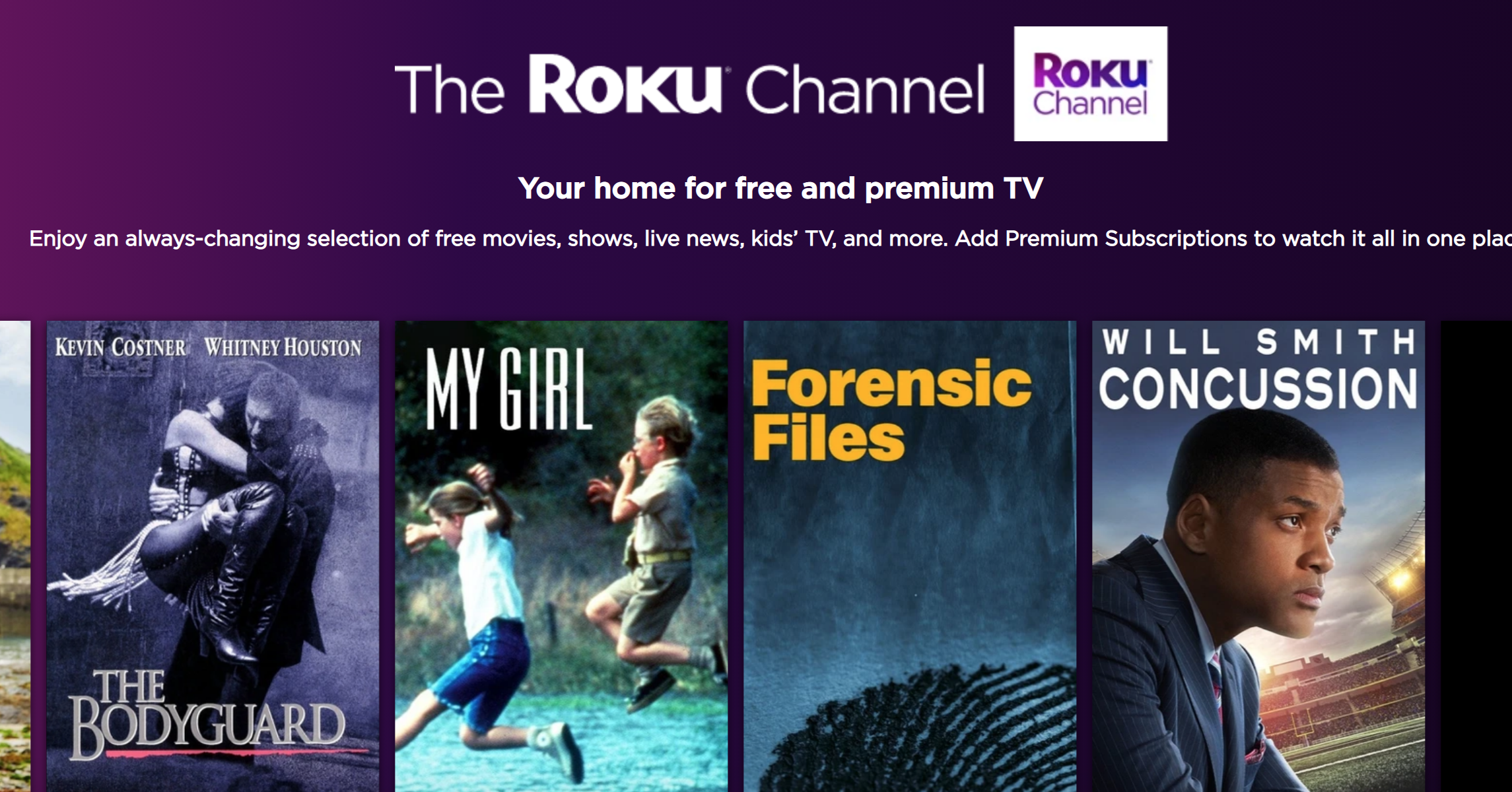
Philo TV: $20 per month and it has many channels that I like, so we’re trying this one for now. Christina also opted for this one and it sounded good to me, so that’s what I got as well. It has Lifetime, A&E, AMC, Animal Planet, BBC America, CMT, Comedy Central, Cooking, DIY, Food Network, 3 Hallmark channels, HGTV, History, plus lots more. This was a good option for me. It overlaps with Discovery + in that I’m getting HGTV there as well, but I really wanted Chip and Jo’s new Magnolia Network, so I added it on.
Philo has a Guide that you can look at for live programming and see if there’s anything coming up you want to save for later and come back to, which is a nice option. The Guide is set up just like your cable service guide so you can easily see what’s coming up later in the day.
If you decide on Philo TV, use my Philo link and code RN69TWJQ to get $5 off your first month.
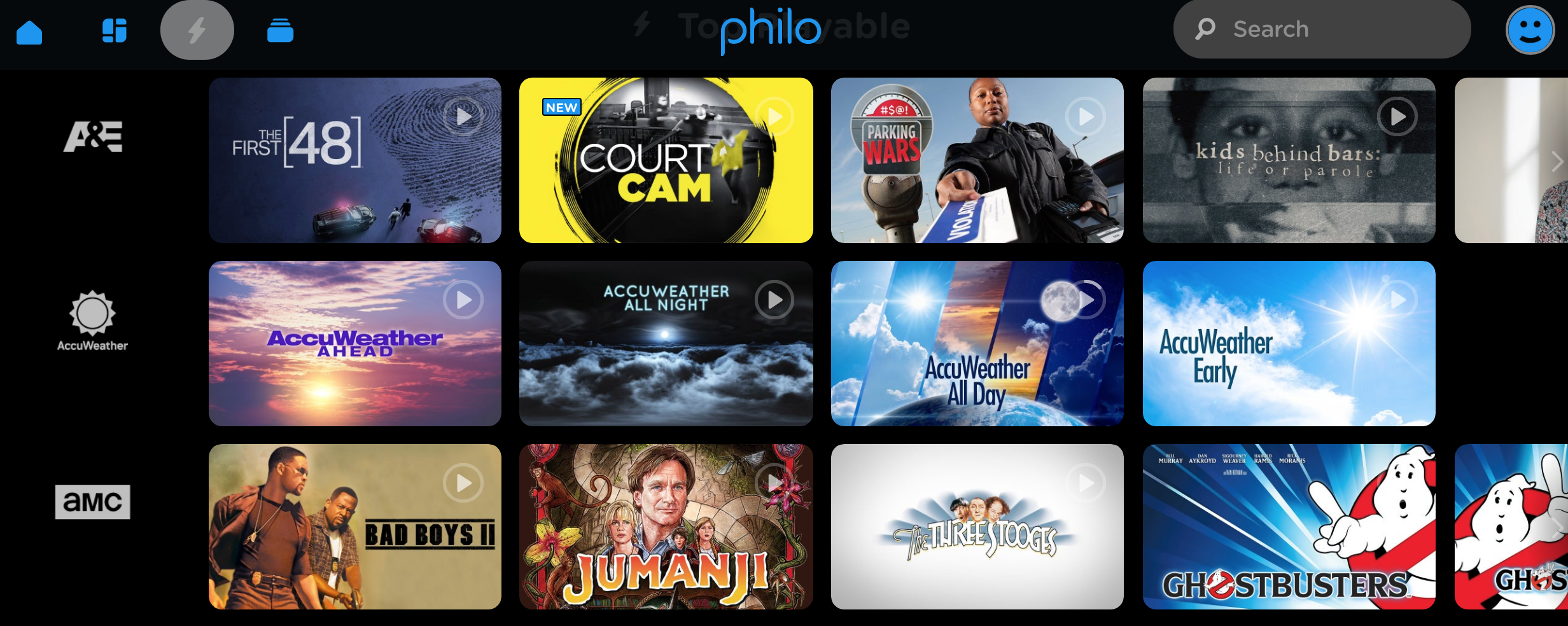
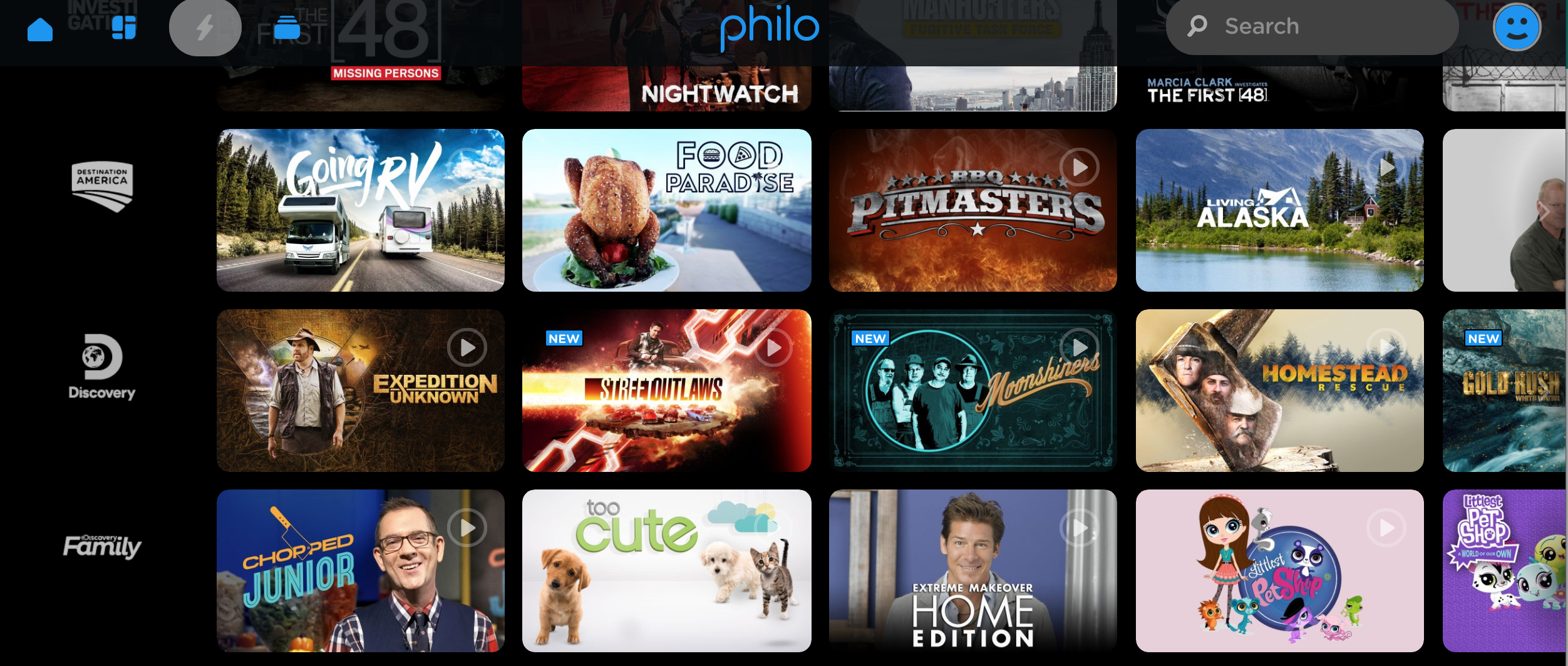
Discovery+: $6.99 a month for no commercials (worth it). Regular monthly price is $4.99 a month. As mentioned, I really wanted to get the new Magnolia Network, so this option was a must, but it’s very reasonable for what you get. Check out all the channels below that come with Discovery +, I thought it’s a very good lineup for what I need. You can go and watch all the HGTV shows at anytime, by scrolling through all the shows and episodes.

And it has all of these channels as well (see below), some good ones on there for a reasonable cost. I love home and garden channels and have a few shows that I like.
If you love home and garden shows, then Discovery+ is one you should definitely sign up for. They have them all, from everything on HGTV to cooking, real estate, beaches, mansions and everything in between. I even cracked up when I went through the HGTV shows and saw all the oldies that we all watched early on like Decorating Cents and Room by Room. Remember those? They look terribly outdated now, but I remember I used to love them. They are pretty funny to look at now and I doubt I’ll go back and watch them, but I had to show Mark an episode with Matt and Sherry from Room by Room. He laughed too.
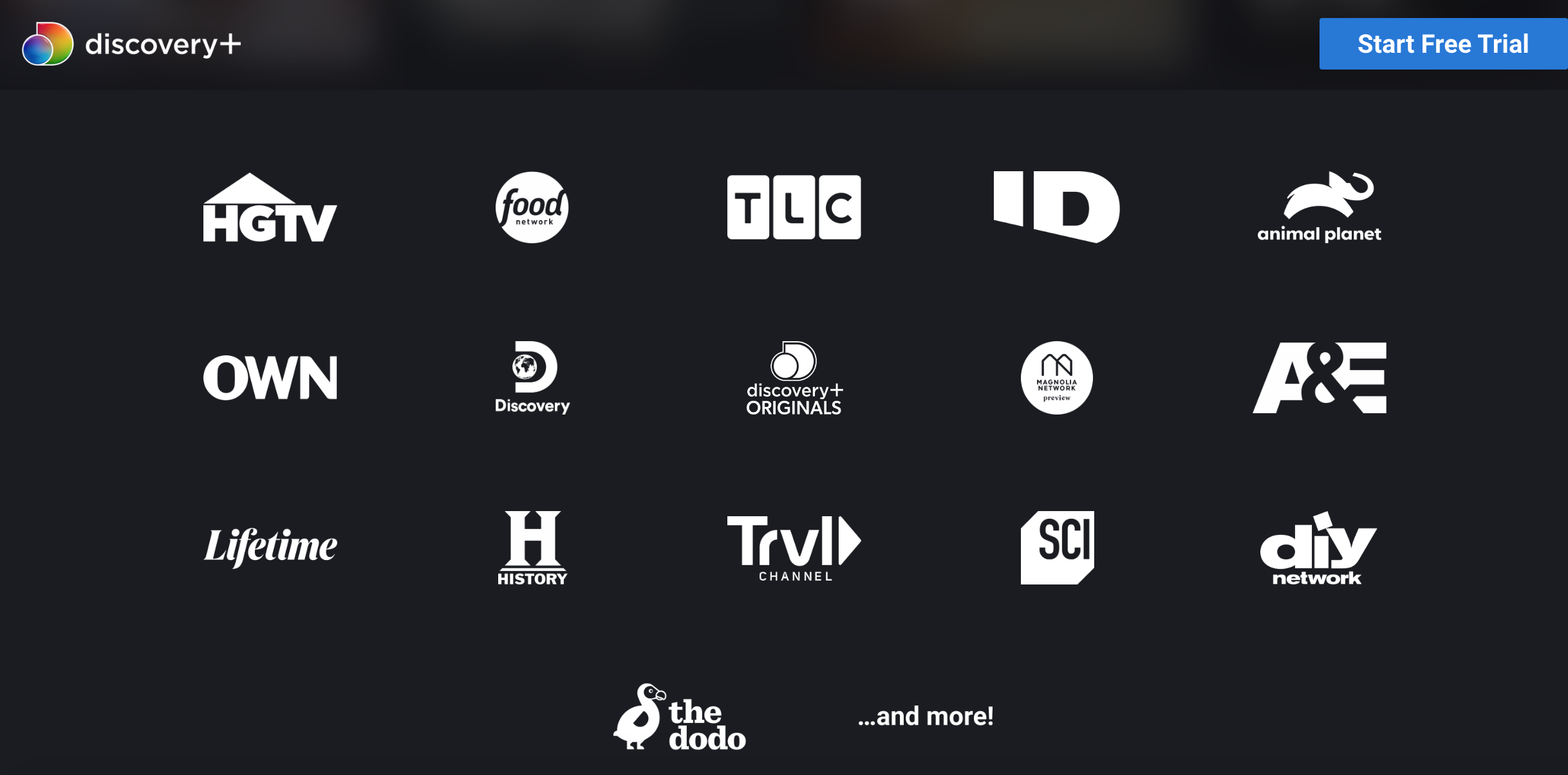
Peacock TV: This is a freebie I signed up for and it has some good channel options. All free, can’t beat that! They do have a $4.99 a month Premium option, but I just did the free one. It has lots of old TV shows, plus movies and more. It has Downtown Abbey,Yellowstone (which I haven’t watched but want to) sci-fi, lots of old TV faves, reality TV, true crime, and many more favorites.

There’s a show we absolutely love that we were watching on HGTV and I’ve searched HGTV on Discovery and it’s not coming up there, but it came up on Peacock TV too, so we’ve been watching it there and we can go back and watch all the episodes from the beginning. There are 6 seasons. It’s called Escape to the Chateau, about an English couple who bought an 18th century chateau with 45 rooms in France in 2015 and spent years fixing it up, all in a documentary narrated by an English lady. It’s such a good show and we’re going to go back and watch it all over again, it has been such a delight to watch. They have 2 young children and they are raising them in the country, but it also shows them going to town and to Paris to shop. It’s so fun to see the transformation of this magnificent chateau, room by room and project by project.Her parents also moved with them and live in the carriage house after it was transformed. She has a great design eye, does a lot of DIY projects, and he’s a chef and handyman and their goal was to open it as a wedding venue and also live in it and it has been a big hit. It shows them getting married in the chateau and also preparing for wedding guests too. Such a fun show to watch!
We found their website The Chateau and this will tell you all about them and the show and house. They do events and weddings at the Chateau. If you haven’t watched this show, you must do so and tell me what you think! Mark and I are trying to figure out how we can go visit The Chateau!


There are lots more free streaming TV options including this one, we have it installed too:
Tubi TV: Lots of genres and channels to choose from. You’ll see some overlapping of channels, but if it’s free who cares?
We also have a free ABC app that gets live TV as well as some other live news stations on one of the apps we have, so we can see news channels if we want to.
Christina shares a lot more free apps on her post, so check it out. I didn’t list them all, because I’m not familiar with them all, but there are a lot of them for FREE if you want that option.
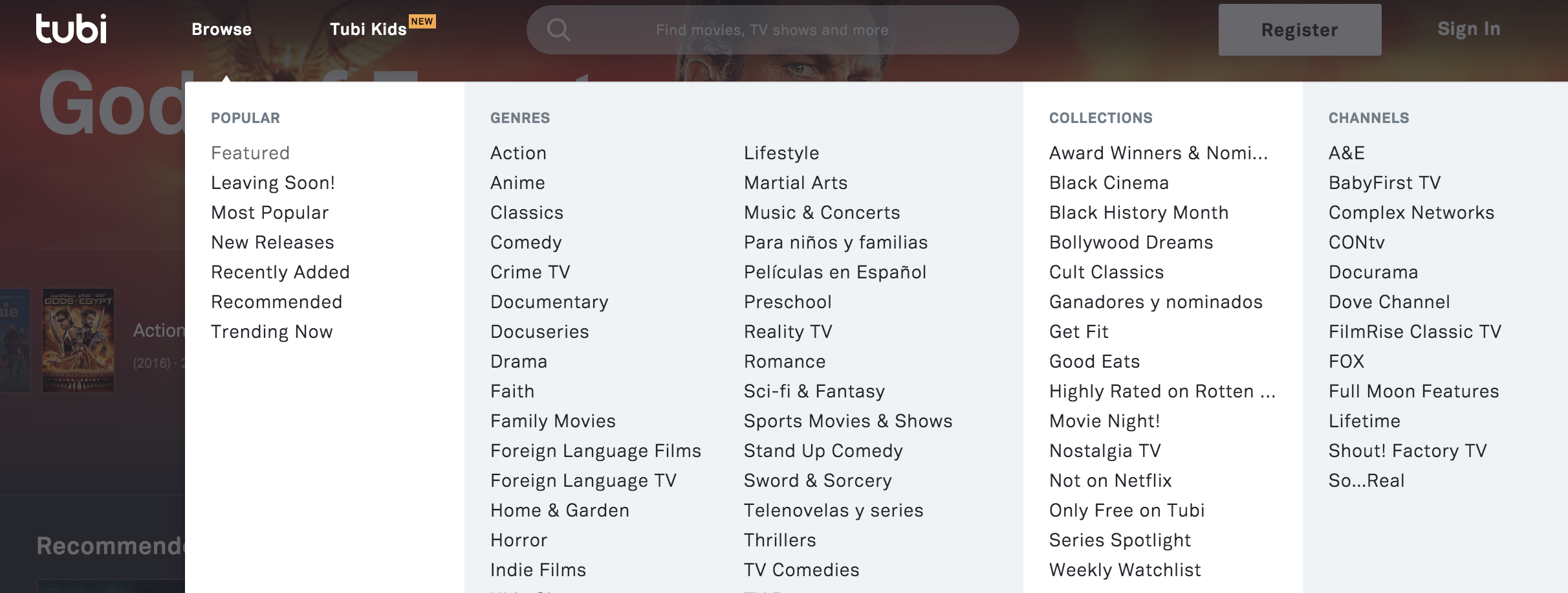
So this is where we are so far with our switch from cable to streaming TV. We are not regretting it one bit. I know Mark will be looking at football options in the fall, so he will figure that out when the time comes. He will probably subscribe to a channel for a few months for sports and then discontinue it after that. College football is the only sport he watches religiously.
I don’t see us adding a lot more options, we have more now than we can possibly watch, so no getting bored around here! I have spent time just clicking around on all the free options to see what all is there for later. We can’t possibly watch all that we have, so I think we’ll be set for now.
Cost and Savings:
As a recap of savings we are going to see, our old internet and Uverse TV with AT&T was $138 per month.
We will save more than a few dollars over that cost.
High speed internet: $45 per month still with AT&T
Philo: $20 per month
Discovery+: $6.99 per month
We already had Netflix: $12 per month
Amazon TV comes with Prime and we already had that, so figure in that cost as well if you have it too.
So, that’s a total of around $84 per month instead of $138, for a savings of $54 per month. Not a bad savings is it?
I hope this helps if you are in the market to cut your cable bill too. We have so many options now there is so much to watch that we should never run out of things to see or be bored. There were so many channels on Uverse that we never watched or looked at, so why pay all that money when you don’t need to?!
We both love good documentaries, good mysteries, action movies, home and garden shows, so there is definitely no shortage of any of those. I don’t think we’ll miss the local news, but if we do we can always opt in for a service that has it. We can check online for anything urgent in our area. Mark loves sci-fi movies and shows, not my favorite and I have a few that are not for him, so we also have shows we watch separately and that’s the great thing about streaming shows. It’s there when you want to watch it.
If you have cut your cable too and only do streaming TV, feel free to add your comments below and any tips or tricks you’ve learned for saving money. I’m sure we would all love to read them!
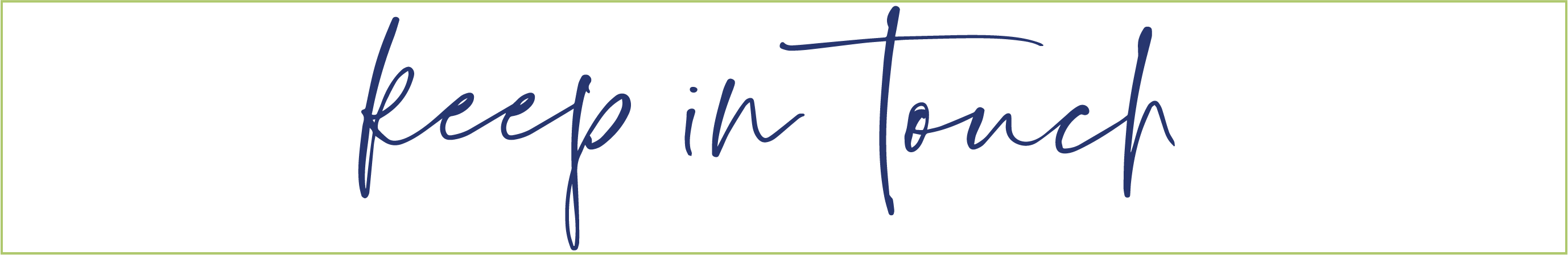




I still have a year to go on my two year contract so I’m stuck for a while. I did just finally install a Firestick I got for Christmas several years ago, something my brother had to show me how to do when he visited a couple of weeks ago. Now I’m obsessed. I binge watched Bridgerton (which was a little risque but loved the diversity of actors), Virgin River and Sweet Magnolias, and several really good documentaries. Not sure I want the new Discovery+, seems like it’s just a vehicle for the Gaines’, who I never watched anyway. I remember Matt and Sherry too, loved that show.
HI, Janet, I do like Chip and Jo, but Discovery+ is way more than just their show. It has a lot of new things that they are promoting, plus a lot more home and garden shows.
Thanks for sharing all this, Rhoda. I admit to being completely confused by cable versus streaming and how it all works. So far I’ve ignored it, but them a show came along on Apple TV I wanted to watch and had to do so on my laptop. Not ideal. We love Escape to the Chateau too … and we’d love to visit for one of their food lovers weekends. Dick Strawbridge is amazing … there’ nothing he can’t do. And Angel is a delight. Some of her projects are a little out there for me, but I did love her wallpaper tower and staircase. If you love mysteries have you seen Miss Scarlet and the Duke? We just started it and love it so far. Keep us up to date on how you continue to navigate cable-less life! xo
HI, Juliet, I doubt you’d miss your cable at all, especially if you barely watch those channels. We are so captivated by Escape to the Chateau and now will go back and watch it all over again once we finish out the 6th season. I heard there’s a 7th, so can’t wait to see more. Dick and Angel are both creative people and all their projects are fun to watch. That wallpapered tower was beautiful!
Thank you for sharing all of this information! It’s so confusing but this provided some much needed clarification. We are still on a two year contract with a satellite company but it is up soon so we’ve been thinking about it making the switch.
I’ve been enjoying Escape to the Chateau on HGTV as well!
Thanks again Rhoda!
Wonderful information. Think we are under contract for another year. Will definitely be ready to give this a try. Thanks Again.
We have Philo too. We cut the cord about 10 years ago after they wanted 80.00 to hook up a new cable box. We do not miss cable. We also have an attic antenna.
Thank you Rhoda for all the information. At least now I understand a little about streaming. I will save this post for my reference guide. Not as simple as the 4 stations I had when I grew up! My- how communication and tv has changed!
Hey, Lauren, it sure has. I really sort of miss the good ole’ days when everything was a little more simple.
Thanks for the great info! The thing that is holding us back is sports (college football in particular). I’m anxious to hear what Mark decides to do this fall. Please keep us posted!
HI, Sally, I’ll definitely do that. I think there is a good option for that, so I’m sure he will be looking into it.
This past weekend after cold weather drop in Houston, we opted to try the Roku route on 2:3TVs. Our main TV we will keep on comcast-the color is better and it’s a bit harder to figure out how to run sound thru speakers instead of just TV with Roku stick. Didn’t even realize one of the TV’s was a ROKU TV and just needed to be connected to internet. Duh..Currently with comcast and pay $162/mo for 3 TV’s and internet. Dropping 2 boxes will save $16/mo – so my breakeven on buying that one Roku+ stick will be in 4 months. Should have done this years ago.
Love Escape to the Chateau and joined their FB site too. She sells so many lovely items. On my bucketlist to stay a couple of nights at this dreamy chateau.
Good for you Teresa and yes on Chateau, we absolutely love the show! Just finished it and we are starting over & watching it again. I hope there’s a new season coming out soon.
We just cut the cord on our TV service at our lake house and I have come here to see what your recommendations were for the apps we should purchase. I made a mental note of your post so I would know to come back to it. Like you and Mark, we had Netflix and Prime, we also had Hulu and just recently got HBOMax. I was thinking about Discovery + , Paramount or Peacock. I hadn’t heard of Philo, I am going to look that up also. Now that this hasn’t been as difficult or stressful as we anticipated I am seriously considering cutting the cord when we get back home. This will save us a bundle! Many thanks for this easy to follow post, you’ve made it not so scary for the rest of us. I’m going to go read Christina’s post also.
Rondi
[email protected]
Hi Rondi, I’m so glad it was helpful. It is a little stressful to just cut the cord but we really haven’t missed it at all. We have plenty to watch.