If you want to catch up with my story so far, read Part 1 and Part 2. Get settled in comfortably, this is a loooooong one.
We begin Part 3 at the end of 2008. I had been blogging nearly 2 full years by this point. I’ll start this post by giving some of you new bloggers some tips on how to start your blog. When I began, most everyone I knew started with a free Blogger blog. We chose a name and set up a Blogger blog and all ended in .blogspot.com. That was the norm and still is a good platform for starting a new blog. So, that’s what I did too, when I started mine in February of 2007. I was doing it for fun and a hobby and didn’t know that in a couple of years I would feel compelled to move from Blogger.
(via Etsy)
Blogger was a great platform to learn on. That first year was a complete learning experience for me as I learned how to size photos, change my background, make a really lame header, and play around with html. Blogger does a really good job of walking you through the process on adding things to the sidebar, etc. Learning html has been such a challenge and I’m not there yet, trust me. I know enough to be dangerous and I leave the real technical stuff to people that have a clue. I can run my blog all day long, but behind the scenes stuff, with coding and html? Way over my head!
I have been fortunate to learn all my computer experience with on the job training. I got my first computer in the corporate world around 1985 or so and after being initially resistant to learning it all, I completely embraced my PC and learned many programs along the way, including Word, Excel, Powerpoint, and many other programs during those years. So, all those years in the Corporate world prepared me for blogging too. You younger girls can’t relate to that, since you all grew up with computers from grammar school on up, but we older gals did not have that luxury. I was already very comfortable with computers and had always been online since the beginning of the internet. If you are computer savvy at all, you can learn to blog. And even if you are not, you can learn. Computers are part of everyday life now and I would definitely encourage you to learn as much as you can about computers and how they work. I am not really young anymore, but I’m young at heart when it comes to staying up with current technology.
 (via Sitsgirls, Blog design article)
(via Sitsgirls, Blog design article)
So, that is something to pass along to you if you are serious about blogging as a business. If you have aspirations to make it more than a hobby, then you may want to think about this:
- Get your own domain name right from the start, (.com or .net), pay for a host service (I use Bluehost), and get yourself set up on WordPress. I didn’t do any of this until I had been blogging for 2 1/2 years (mid-2009), so if I had known at the beginning that all of this would grow and evolve like it has, I would have gone ahead and at least gotten a domain name and set up from the start on WordPress. Getting a domain name is less than $10 and paying monthly for a hosting service is not that much either, around $100 or less per year. Not bad at all. So, many want to know WHY you should move from the free Blogger service? Well, for me it was a matter of having complete control over my own blog. I did not like the idea that Blogger really owned all my content.
If you do decide to sign up with a hosting service, I have been very happy with Bluehost and I signed up as an affiliate, so if anyone signs up with them using my link, I get a small commission. NOTE: I have since moved from Bluehost to RFE (button link in my sidebar) and I moved because of more traffic. Bluehost is great for smaller to medium blogs.
CLICK HERE TO SIGNUP FOR BLUEHOST.COM
- If anything happened to their site and servers,then all of us on Blogger were affected. And those glitches did happen pretty often back then and probably still do. There were problems with loading pics at times, problems with leaving comments and loading posts. Blogger could even take down a blog at their own discretion at any time and I sure didn’t like that at all. So, after experiencing a few things like that those first 2 years, I began to make plans to move and finally get off Blogger and get my own domain name. That was definitely the smartest thing I did in 2009. It was scary, but the best thing I did. I hired a blog designer who could move me over and got all of that completed. At the time, I am not sure that everyone had it figured out how to not lose subscribers and I had to start over with my RSS subscribers at that time, but it quickly caught back up to where I was and surpassed my original number in a few months. I think now that many blog designers have figured out how to not lose anything on a move from Blogger to WordPress, so if you are contemplating doing this, I would say GO FOR IT! You won’t regret having complete control over your blog and WordPress is a wonderful blog platform. Make sure you choose someone who is very savvy on moving to WordPress. I still have no idea how all of that works, but I do love working with WordPress. Here are the advantages I see, that aren’t necessarily just WordPress, but things that I have learned:
- Easy to use for posting. Once I got used to WordPress, it was just as easy as Blogger to learn. Blogger is really user friendly, but if you can learn Blogger, you can definitely learn WordPress. And WordPress has a lot of advantages that Blogger does not.
- WordPress has built in SEO. If you are a new blogger, that might be a new term for you. SEO = Search Engine Optimization. You want people to be able to find all the great stuff that you have written and SEO is how they find you. So, when you are writing posts, make sure you title your posts something that describes what that post is about. Don’t use fluffy titles that are cute. You want to be sure those search engines can find key words that you are writing about to bring people to your posts. This is especially good for us home bloggers who post a lot of decorating projects. So, WordPress has built in areas that you can add your own tags and titles to optimize the search engine traffic to the max. I get a lot of organic traffic from Google, when people search for projects that I’ve already done and documented on my blog. Spray painting furniture black is one of my most clicked posts.
- Name your pics. Another thing that I have just started doing diligently this year is labeling my pictures. If you keep the default pic name for your pics, no one will be able to do a search and find your pics. So, get in the habit of naming your pics so that they can be found easily in a search and they will show up in Google Images. This will get more traffic to your posts also. It took me a long time to get in the habit of doing this, but I have finally started to stick with it for the most part.
- Resize your pics. My blog will hold a 500 pixel photo and I resize all my photos to fit my space before I upload. That ensures that they load as fast as possible too.
- Watermark your images. This is another one that I just started this year. With the way pics are floating around the internet, if you watermark (add your blog name) to your pics, then they will be easily seen as coming from your blog. Just one more way to get your blog out there and protect your pics too.
- Windows Live Writer: I started using Windows Live Writer when I was still on Blogger and when I moved to WordPress, I was advised not to use it (was told it adding extra coding in a post), but I have heard differing opinions on it and have recently gone back to using WLW for my posts. It’s the fastest way to load photos that I have found and it makes writing a blog post so much easier to me. Read my post on using Windows Live Writer that I wrote back in early 2009. Once you get it set up, it is easy to post pics and save the Draft to your blog. I post TONS of pics and this is by far the easiest way to post them that I have found. While I was still on Blogger, I ran out of picture space with Picasa albums, which is where pics are stored for Blogger blogs. I did have to purchase an upgrade for pics, since I host my pics on my site and don’t host them on Flickr or elsewhere. These are now hosted on my server. That post will give you all the low-down on using Windows Live Writer and I do really enjoy working with it. Speeds things up for me!
My blogging story may become a little out of whack as I go along, but I’m trying to think of real tips that I can pass on too as I write this series. Tips that will help those of you who are new to blogging as well as those who have been at it for awhile. My knowledge has been 5 years in the making and none of this was learned overnight. I still feel that I have SO much to learn at times! One thing with blogging, there is always something new to learn and learning keeps us sharp!
(via Etsy)
So, back to 2009! Going into that year, there was a new blog conference that had just been around for a year or so. Blissdom! Many of my peers were going and I really wanted to connect with them in real life. I made plans to go to Blissdom in January of 2009. If you get the chance to go to a blog conference, I would definitely suggest you do it. It was a perfect way for me to jump into learning more about blogging, where I wanted to go with it and to connect in real life to many bloggers that I had rubbed shoulders with the previous year. Meeting other bloggers in real life has been without a doubt, the most positive and energizing thing about blogging. We are all on the same journey. Those girls get blogging and how it works and learning from and being around them all was such fun. That first Blissdom conference, I met many women and most of them are still blogging to this day. You can read my experiences at my first Blissdom here and see all the Home bloggers that were at that conference. Compared to today, it was only a handful.  (Emily, me, Jen, Sandy, Melissa, Kimba, Nester) This group was the beginning of the Home bloggers and we enjoyed that first year at Blissdom (actually 2nd official year, the very first one was really tiny) and have gone on to forge our own blogging paths. It was so fun to actually meet in person and connect with those girls whose blogs I had been reading for over a year.
(Emily, me, Jen, Sandy, Melissa, Kimba, Nester) This group was the beginning of the Home bloggers and we enjoyed that first year at Blissdom (actually 2nd official year, the very first one was really tiny) and have gone on to forge our own blogging paths. It was so fun to actually meet in person and connect with those girls whose blogs I had been reading for over a year.
 (This was my first time to meet Julia, with Hooked on Houses too and it’s been great to get to know her.)
(This was my first time to meet Julia, with Hooked on Houses too and it’s been great to get to know her.)
Blissdom is a great blog conference with many various types of bloggers. Many women who started in blogging way before I did began as moms and writers, those who were aspiring to become writers and share their stories on the web. Many of those bloggers we heard on the panels at Blissdom were coupon bloggers too, so that 2009 Blissdom was a time of learning and figuring out which direction to go next. Many of us who were there definitely fit in the home niche and we bonded over that. We were not mommy or coupon bloggers, but had a whole different slant to our blogs. We wanted to share our home decorating ideas with the world and that was the commonality we all had. There were only a handful of us at that conference, but it was a great start. Since that year, the home/DIY niche of blogging has just exploded, as I’m sure you have noticed!
 (This sweet girl, Susie Harris, was there too. We are still great friends and I can’t wait to see her at Haven this year!)
(This sweet girl, Susie Harris, was there too. We are still great friends and I can’t wait to see her at Haven this year!)
Some of the things we heard at the conference was way over my head. I had already been with BlogHer ad network for almost at year at this point, making a few dollars along the way, as I mentioned in Part 2 of my story. I was certainly not looking at blogging as a full time job, but still just a fun hobby that earned a small little income. At that time, I didn’t feel the absolute need to grow my blog and make it work. I was married at the time and didn’t rely on my income to make it. But, going to Blissdom gave me more confidence to try to grow my blog for the fun of it and why not? If I was going to stay home and do it for fun, I figured that if the possibility was there to make it more and make a little more income, then why not? I still loved the whole blogging community and sharing on my blog and leaving Blissdom gave me the push to add my own personal sponsors on my blog. So, when I came home that year, I did just that. I added small business ads in my sidebar and opened it up to see what would happen.
I did get a few advertisers that first year of starting my own sponsors, but certainly it wasn’t huge. Still not anything close to a sustainable income. I started off by charging sponsors only $20 per month, certainly not a lot of money, but it was a start. Later that year, I went up to $40 and then $50, which I stayed at for way over a year. I have recently gone up to $60 per month and will probably not go up too much from that. Many bloggers charge different amounts for ads and I have tried to stay competitive and reasonable at the same time, for my blog size. Back then, I’d say my monthly stats were around 50,000 hits a month, and over 100,000 pageviews. I currently get over 600,000 pageviews per month and per most blog advertising formulas, I could charge much more than I do, but I would rather keep those sponsor ads reasonable. Most of them are small business owners like myself and this helps both of us to grow.
In July of 2009, I officially moved from Blogger to WordPress. I chose my new domain name and moved. I didn’t understand all of that at the time, but quickly learned that I would need to pay for a domain name (less than $10) and then find a host service. I ended up on Bluehost after moving from the first one. I am still on a shared server at Bluehost, but if I keep growing, will probably have to move to the next tier up to make sure my blog loads and runs smoothly (I think the next tier up is a VPS server). I’m still fine for now, but that is always an option. Many of the bigger blogs are on their own servers, to handle the traffic that their blogs get. I would love to have that problem, but for now, the shared server is fine.
I hired my blog designer, Darcy, to do that for me. She is one of the prominent blog designers out there and did a lot of my blog peers blog designs. At the time, I still had not had a complete blog design makeover and it wouldn’t be until Spring of 2010 that I would get that done (also by Darcy). Darcy with Graphically Designing is a very saavy designer and she helped me walk through the scary process of moving over to WordPress. That meant that all my content, 2 1/2 years worth, would have to be moved over. All the posts, comments, pics, everything had to be moved. We successfully did that with minor inconveniences and I still have it all with me now, thank goodness. I did have to go in and manually fix some broken links, but for the most part, it was very easy. And as I mentioned, I had to start over with my RSS subscribers (those of you who sign up to read by a reader or by email). I do think that has changed now and most that move over to a new domain name, can take it all with them. Be sure to get a really savvy designer and technical person who can do it all for you. If I had tried to move myself to WordPress, it would have been a complete disaster for sure. That is not something I would ever feel comfortable doing myself.
I did things a little backwards and moved to WordPress before I got the whole shebang blog makeover to make my blog pretty. My old banners were way too big and once I got a new design, I was really happy with it. The new blog design was about 6 months after the move to WordPress. So, word of advice. Get it all done at the same time! Don’t drag it out like I did. If you can afford to get a blog design and move, that’s the best time to do it all. I may eventually do a new header, but for now I’m still fine with it as it is. It really expresses who I am and what my blog is about and that is the most important thing with a blog header. Does it portray WHO you are?
By the end of 2009, I felt very good about where I was going. Still not getting rich by any means, but making a decent part-time income. My income more than doubled from 2008 to 2009, I’m not going to continue sharing how much I’ve made over these last couple of years (most people don’t go around talking about their $$ income), but I will say that it has grown tremendously. As my blog traffic has grown, so has the monetary compensation and that has been the biggest blessing in my life at the moment. I’ll get more into all of that in later posts, so stay tuned.
I hope that sharing my story this way is not too disjointed. All this information that I want to share pops into my head and I’m trying to make it somewhat cohesive and easy to understand. I thought the best way to share my story would be to describe it as I lived it, one year at a time. If any of you have questions along the way, please feel free to ask in the comments and I’ll be glad to answer.
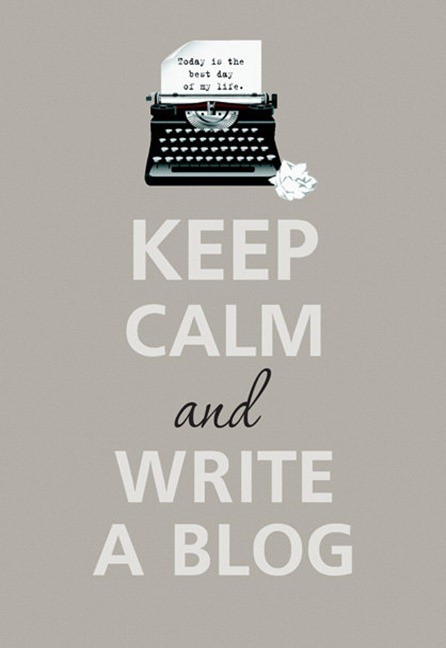
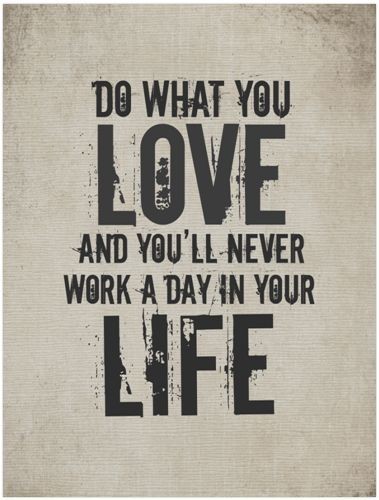
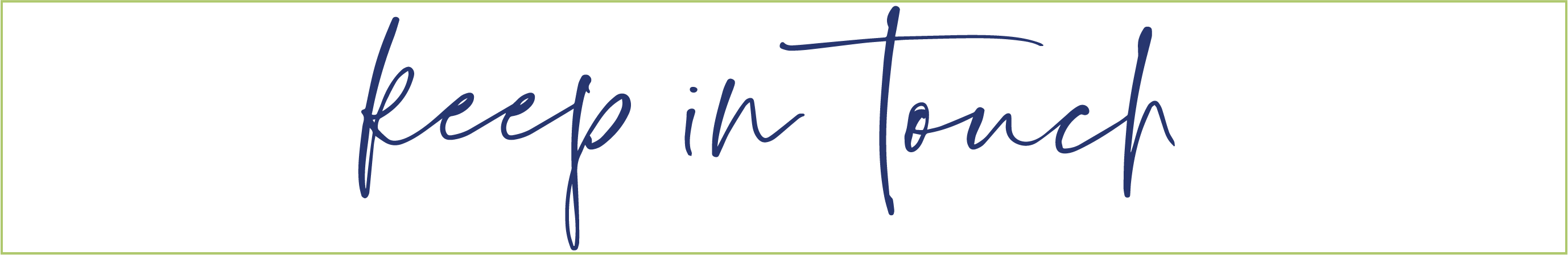




THANK YOU Rhoda!! I have been wondering why people have been jumping ship and getting WordPress blogs instead. I am still on the fence because like you said it is just so user friendly. I would like to grow my blog though and eventually start earning a bit more money while I play!;) Thank you again for this informative post!!
Hi Rhoda – Really enjoy reading your blog story. Easy to read and understand – lots of information but told in a way to be real – just like you come across. You are one of my favorite decor bloggers and have been for several years. Look forward to reading your blog every day!
Thank you for this! It is so interesting. I have no idea what I want to do with my blog. Sometimes I wonder why I even started it? I’m completely addicted, but I sometimes wonder what I have to offer. I also wonder if I can write worth a lick. I’m an artist and I love home design. Is that enough?
I just started blogging a few months ago so I guess I’ll consider this first year a time to learn, absorb and experiment.
It is very kind of you to take us newbies by the hand and share your tips.
Thank you!
Linsey
Linsey — good luck growing your blog. A first step is to make sure to enter the URL for your blog in the “website” spot when commenting on a blog like Rhoda’s. I wanted to be able to visit you, but your name didn’t have linkability. (And no, I don’t have an active blog yet, so my name doesn’t link either.) When I was first reading blogs, I would click on names of gals whose comments I found interesting. I think that’s how I first found Rhoda! (And for those who don’t know, when a commentor’s name is in green, you can click on it and discover more about them!)
Linsey, everyone has something to offer, so just keep at it. You will find your stride and you already love it. Sharon is right, be sure to share your blog name whenever you comment on other’s blogs. That way people can find you!
Rhoda,
I’m loving the story….can’t wait for the next part…keep it coming!
Kimberly
P.S. painting black furniture is exactly how I found your blog and i’ve been a daily reader ever since!
I love your story!
Thank you for sharing so much!
-Anna
I had no idea that you were back on writers live. i didn’t realize you could use it with word press. oy. another decision! i’ve been happy with blogger so far but……
Rhoda – I know you have been through a lot the past few years, and I also think that good things happen to good people. You have worked hard, and I have always been an avid follower of your blog, and have enjoyed watching it develop along the way. I wish you continued success, and I appreciate that you are offering your tips so we may benefit too. I am happy to say that I will be at Haven in June, and I can’t wait to meet you.
Blessings, Barb
Barb, thank you so much, can’t wait to meet you too!
Thank you so much for sharing all of these details with us, we ( the newbie in blogging) need all of those tips and advices.
Like everybody is saying sometimes you doubt your self : Can I really become famous? Can I get 50.000 hit a month!!! I dont know…maybe 🙂
We have a long way
I’m really enjoying your blogging story, Rhoda. It’s nice getting to know you better and get some great tips along the way! I have a really dumb question – what do you mean by naming/labeling your photos? Are you just talking about adding a caption to each one? If it makes any difference, I edit all of mine in Picasa. Thank you! Suzy
Suzy, when you save your photos from your camera to your computer, it will save them as a number. Once they are on your PC, go in and change the number to a name as you are editing. The little box underneath each pic labels them and you can change that to read anything you want, like Black painted chairs or whatever your photo is. That way, Google will find your pic and bring it up under a search. If you leave the default #, it will never be found!
I’ve been changing the name as I upload them, but I didn’t realize that Google search would ping on the names that I was giving them. I’ll be more intentional with my names in the future. Thank you so much! Take care.
Hey Suzy! Just wanted to say hi! Oh, and yes, naming your photos is huge! I started last year and about 30% of my page views are from image searches.
It takes a while but you’ll notice an increase in traffic after naming your photos. I also heard to put a dash in between words, for instance – My-Painting-Tutorial – brings more searches. I don’t know but I heard it from a well established blogger so I’ve been doing that 🙂
Have a great day!
Loving your blog story! After reading your post and seeing one more person’s love for WordPress, I just made the decision to move and signed up for my own domain name – so scary! Very exciting stuff and very informative, thank you for your help!
Hey, Laura, I don’t think you’ll regret it. The sooner the better, I say!
I want to move to word press but as a new blogger I am worried people won’t remember to keep coming back without the follower option. What do you think? Should I have already established a solid follower base before I make the switch?
These are very helpful suggestions. Thank you so much for sharing your insight!
-fork
Great post Rhoda! So much stuff to know huh!? I missed #2 so I’m heading over now to read it 🙂
i think this is great information for people who are thinking about starting or expanding their blog. i never really did great things with my blog (i barely earn enough from ads to support my compassion child). i’m working on my photography business now and learning about blogging through the years really helped me establish my blog for my business.
Hi Rhoda,
Your blog was the very first one I ever read and you were one of the first to comment on my blog when I started. Thank you so much for being so open and willing to share your knowledge for all of us to grow our own blogs!
I appreciate it!
Gail
P.S. Great tip on renaming pics!
Rhoda, I have so enjoyed reading this and learning about your journey. You have so much to offer. Thank you for taking the time to tell your blogging story with us. Happy Sunday evening!
I just can’t get enough of this series! I love how when I read your posts it feels like a friend sitting down to chat with me over coffee. You are honest, informative, smart and (most importantly) real. I have learned so much from you since I started blogging back in May and truly admire everything you stand for. Thanks again for all the tips and tricks. Oh, and I can’t wait to meet you in Haven!
Fantastic post Rhoda with generous advice & tips! I’ve loved knowing you along the way!
Rhoda,
I just read through all three posts in the series. Thank you for sharing your experience and what’s worked and what hasn’t. You are one of the sweetest bloggers out there, who warmly welcomed me when I started blogging. Look forward to reading the rest of your story.
Your Friend,
Deborah
Thank you so much for this series. It is fascinating to me to see the path you’ve traveled to get your blog where it is today. It is also giving me great tips to use, as I’m still a little blog but have aspirations for growth! Can’t wait to read the rest of your story.
Good Morning Rhoda,
Thanks for the blogging tips! I have always been a WordPress girl and love it! I have my website combined with my blog, which I call a notebook on my site. I do find getting my photos uploaded & organized a bit cumbersome when using wp though, unless I just want to use one photo at a time. I am interested in finding out more about using Windows Live Writer with WordPress. I read your previous post, but it was combined with blogger. Any specific tips with WordPress? Thanks” Kathryn
Hey, Kathryn, it works the same with Blogger and WordPress. When you download it and get it all set up, you will then link your blog to it and once that is done, it automatically sends Draft posts over to your blog & they will sit until you post them. Or you can Live publish direct from Windows Live Writer too. You just add your blog url to WLW to get it set up. Give it a try!